Shopify Plus Vs Shopify - 16 reasons to choose Shopify Plus
- Ryan Saltmer
- Read time: 22 minutes

As experts in Shopify Plus migrations, we get asked pretty much on a daily basis by our partners and prospects – “What are the benefits of Shopify Plus versus basic and advanced packages?”.
If you are a small to medium sized eCommerce business, Shopify’s basic and advanced packages are still better than any other option on the planet, in our opinion.
However, if you are an Enterprise brand or business who wants full control over your eCommerce and marketing proposition – Shopify Plus is absolutely the right platform for you.
In today’s post, we will showcase what we see as the biggest benefits of Shopify Plus, from over ten years of delivering eCommerce solutions for brands everywhere.
- Cost reductions for Shopify Plus members
- B2B platform
- Checkout Extensibility
- 9 free expansion stores
- Shopify POS Pro Plan
- Combined Listings App
- Semantic Search
- Exclusive access to specialised apps
- Unlimited staff accounts
- Up to 20 store locations
- Scale flash sales and new product launches
- API rate increase for faster working bespoke apps
- Dedicated Shopify Plus account manager
- Shopify Plus merchant success program
- Unified dashboard reporting across all of your stores
- Shopify Plus Launchpad
1. Cost reductions for Shopify Plus
Shopify Plus comes at a premium, and it is rightly more expensive than other Shopify packages. However, in our experience, Shopify Plus as a platform is still typically much more cost effective than competitors such as Magento.
The monthly charges for each Shopify package no matter where you are, are as follows:
| Shopify Plan | Monthly Cost |
| Basic Shopify | £25p/m |
| Shopify | £65p/m |
| Advanced Shopify | £344p/m |
| Shopify Plus | $2,300p/m (three-year term) |
Whilst there is undoubtedly a greater monthly expenditure for Plus, there is also a reduction in several costs, which for brands making roughly $1.2m in revenue every year, can make upgrading from the Advanced Shopify package to Plus, worthwhile if you take into account costs associated with things like third-party payment gateways.
Upgrading between the different packages brings a reduction in Shopify Payment transaction fees for territories that are Shopify Payment eligible.
Third-party payment gatewaysIf you use a third-party payment gateway, Shopify takes a percentage of the transaction. The transaction fee, per sale, varies depending on your Shopify package. With Shopify Plus there is a significant reduction in cost per transaction in comparison to other packages:
- Basic Shopify – 2% fee, per transaction
- Shopify – 1% fee, per transaction
- Advanced Shopify – 0.6% fee, per transaction
- Shopify Plus – 0% fee, per transaction
Pro tip: Use Shopify Payments instead of an external payment gateway provider to pay no transaction fees. For Plus brands not using Shopify Payments, the transaction fee is 0.15%.
Want to learn more about third-party payment gateways and what they mean for your business? Get in touch with our Shopify experts today for a consultation.
2. B2B platform
For businesses with a B2B/wholesale offering, choosing Shopify Plus over other Shopify packages allows you to utilise the Shopify B2B platform.
The B2B platform means that you can enable a password-protected, separate version of your Shopify storefront and checkout, with the ability to offer wholesale customers your same product set, at different prices.
Using the B2B platform in Shopify Plus means that you can manage your customer base, stock levels, and orders (whether DTC or B2B), through the same Shopify account.
B2B platform pricing
When using the B2B platform, there are several ways in which you can display different B2B customers (who have logged into your B2B store), with different product pricing options. They include:
- Percentage-based discounts across your whole store or a particular collection(s)
- Set volume-based product pricing rules for products and variants
- Present different prices to different wholesale customers, based on set criteria
- Set fixed prices for products and variants in price lists
- Set different pricing for products and variants based on the volume of products which a customer orders
Pro tip: If you are currently managing your B2B and DTC websites as two separate offerings, combining the two as a blended store may see your business reach the monthly revenue numbers that makes choosing Shopify Plus a more commercially astute decision.
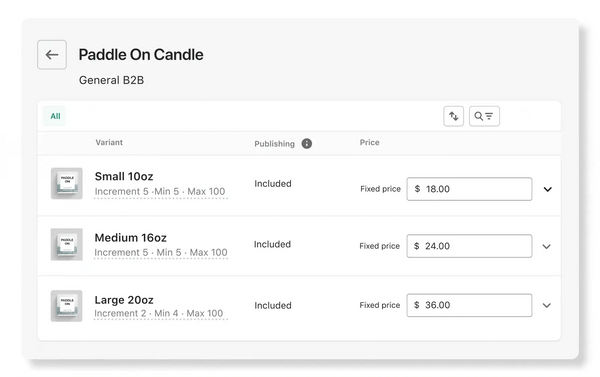
B2B wholesale features
B2B offers a range of features and functionalities, but here are five of the most essential solutions for running a wholesale business:
- Companies – create wholesale company profiles featuring multiple associated buyers and locations
- Product publishing and pricing – provide a personalised buying experience with product selections, price lists, and purchasing rules specific to a buyer or location
- Flexible payment options – streamline the order process by creating automated net payment terms, vaulted credit cards, invoicing, and draft orders
- B2B checkout – display wholesale pricing during an accelerated company profiled-based checkout
- Customer accounts – authenticate buyers before they can access the whole store
How is B2B different from the wholesale channel?
The Plus wholesale channel was removed from Shopify in April 2024, meaning merchants needed to migrate to B2B to continue selling to wholesale customers.
While it serves the same purpose, the B2B platform features several key differences:
- B2B is built into the core Shopify admin, so everything on your DTC online store is available for B2B selling
- You can now operate a blended store for both B2B and DTC customers. This allows orders to be placed through the same store, but requires email address authentication from B2B customers to retrieve specific pricing, payment terms, and information
- Access to APIs allows for the connection of your wholesale store to your ERP, CRM, and other vital systems
3. Checkout Extensibility
Checkout Extensibility, initially launched for the Shipping, Information, and Payment pages, was extended to the Thank You and Order Status pages for Plus merchants in the Shopify Winter ‘24 Edition.
For checkout customisations, it is a faster, better performing, and more secure option than ‘checkout.liquid’, which will be turned off and no longer supported from August 2024. In August 2025, ‘checkout.liquid’ will be turned off for the Thank You and Order Status pages.
Checkout Extensibility allows the creation of checkout customisations that are built into apps, which are quick to install and upgrade-safe. These customisations work seamlessly with Shop Pay, which converts as much as 50% better than guest checkout.
Checkout Extensibility key features
Upgrading to Checkout Extensibility will allow you to leverage a host of features including:
- Checkout editor – edit logos, fonts, colours, backgrounds on your checkout seamlessly, and install apps to add new functionality in a drag-and-drop editor
- Checkout apps – add UI extensions, custom logic, post-purchase pages, and pixels without needing to edit code
- Customer events – manage pixel tracking for your online store and checkout securely and from a single location
- Checkout Branding API – significantly edit your checkout to your taste and match the style to your online store
- Custom business logic – create custom business logic using Shopify Functions to validate cart and checkout information, and customise payment and delivery methods
- Components for custom apps – develop custom apps with Shopify Functions, checkout UI extensions, web pixel app extensions, and post-purchase extensions to build unique customisations
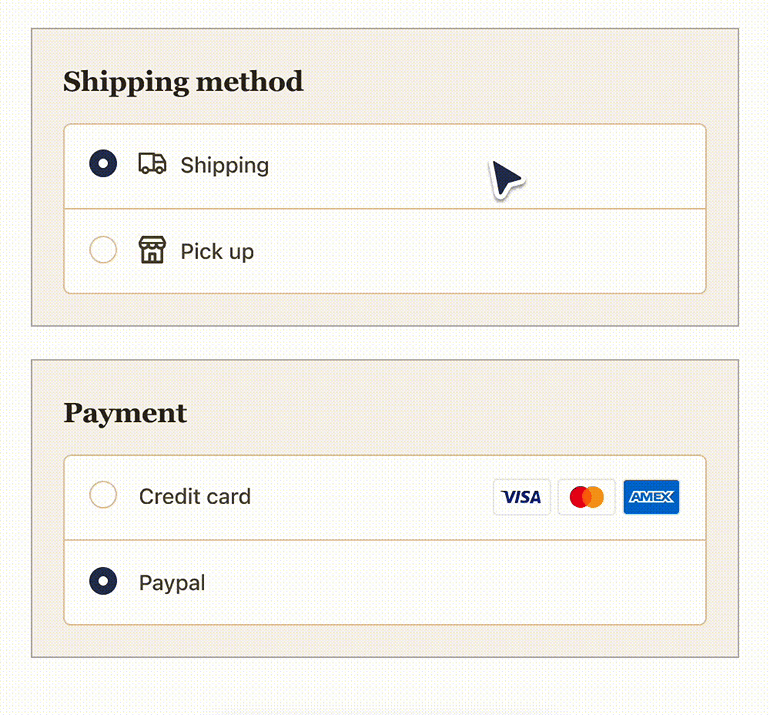
For more information on how to customise your Shopify Plus checkout experience, get in touch with our Design and Development team today.
4. 9 free expansion stores
For global eCommerce brands who want to manage and maintain their different regional stores in one storefront, Shopify Plus is the answer.
Whilst you can run global eCommerce with the other Shopify packages, you will not be able to manage your international websites under one hood. However, with Shopify Plus, eCommerce brands are able to add up to 9 additional expansion stores, for free. This means you can manage up to 9 international websites at no additional cost.
Expansion stores come with all the necessary requirements for managing international eCommerce, from offering local shipping options and currency to providing a localised content experience that enables brands to improve conversion rates, enhance SEO performance, and leverage paid media.

5. Shopify POS Pro Plan
Shopify POS is one of Shopify’s biggest USPs. It gives eCommerce brands across the globe the opportunity to provide an omnichannel experience for customers, whether they are engaging with your brand online, in-store or anywhere else.
When choosing Shopify Plus, Shopify POS Pro Plan is included as standard – meaning you can leverage the full range of benefits POS offers, at no additional cost.
The main areas in which Shopify POS Pro can help provide a seamless online to offline experience include:
- Staff management – unlimited staff accounts with performance tracking and access controls for sensitive information
- Inventory management – a centralised location for performing inventory counts, completing purchase orders, and low stock alerts
- Customer profiles – gather customer data in store and online, and access loyalty insights and lifetime value within POS
- Retail analytics – real time monitoring of stores from a centralised location, allowing for holistic insights across the entirety of your business
- Clienteling – tools to track customer preferences, allowing for the creation of personalised customer experiences
- Omnichannel selling – seamlessly sell in-store and online
6. Combined Listings app
The Combined Listings app is exclusive to Shopify Plus and enhances the merchandising of products that come in multiple colours, materials, or lengths by combining them in one centralised listing. Each product variation can feature its own descriptive URL, image carousel, and publishing controls.
Previously, merchants needed to create each variant as a separate product, then manually stitch the products together on a single PDP. The Combined Listings app reduces this time and resource-intensive process into a seamless action. Not only that, but it also contributes to a higher-converting customer experience.
Customers can cycle through product variations from a single PDP – instead of jumping between multiple PDPs – and see exactly what they’re about to buy thanks to unique titles, product descriptions, and image galleries.
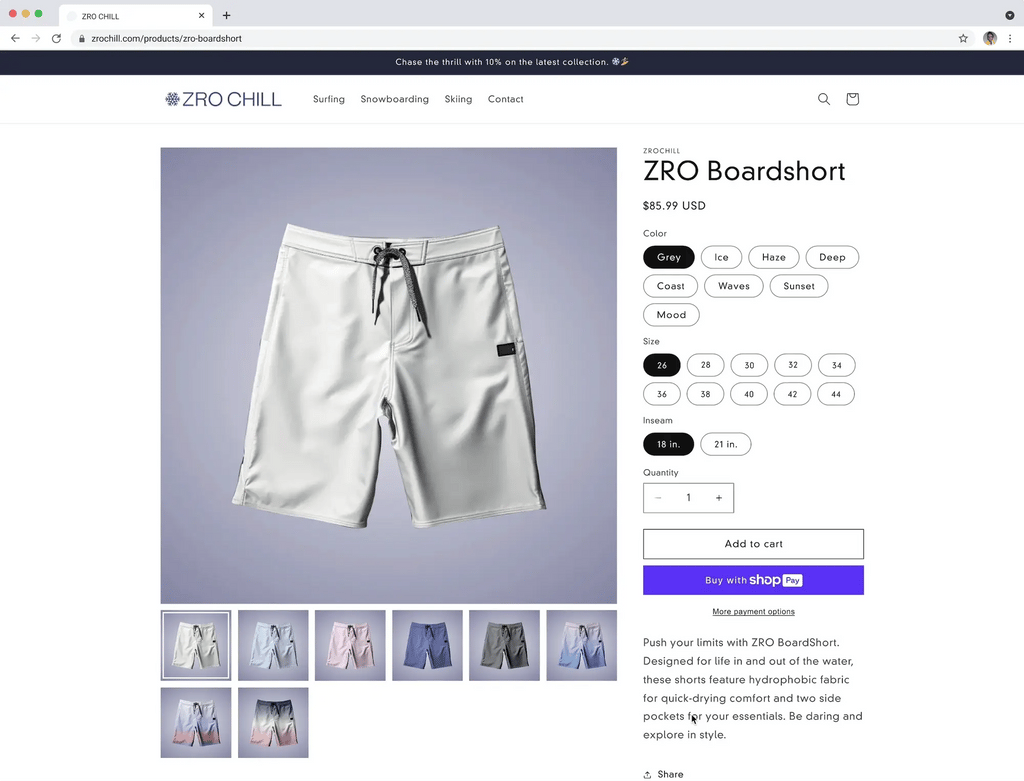
7. Semantic Search
The AI-powered Semantic Search feature in the Search & Discovery app was rolled out during Winter Editions ‘24. Exclusive to Plus merchants, it centres on improving search results by deducing the intent behind a user’s query.
Instead of utilising traditional keyword-based search, Semantic Search understands additional context, such as multiple meanings for the same word, synonyms, relationships between concepts, and image data.
In short, Semantic Search is another facilitator of greater user satisfaction, as it provides more relevant and accurate information, even from vague or imprecise queries. Its understanding of natural language and context also allows it to power voice searches and conversational chatbots.
Semantic search: how it works
- Natural language processing (NLP) - tapping into large language models to understand words and phrases, breaking down a query into its constituent parts
- Intent understanding – considering what a user is seeking or trying to achieve
- Contextual analysis – considering the syntactical structure along with surrounding words and phrases to further ascertain user intent
- Knowledge graphs – utilising graphs that map the relationships between words, entities, concepts, and images to understand the context
- Ranking and relevance scoring – ranking search results and determining relevance based on the available context and semantic similarity
- Machine learning – refining processes by analysing follow-up queries and implied user satisfaction
8. Exclusive access to specialised apps
Alongside the B2B platform, Shopify Plus provides exclusive access to several apps which are not available in the other Shopify packages. These apps have a variety of benefits, all based around giving customers of Shopify Plus the ability to make enterprise-level decisions, with ease.
Specialised apps exclusive to Plus include:
- Launchpad – schedule and monitor sales, releases, price and content changes on scale (more on this later)
- ShopifyQL Notebooks – explore, visualise, and query business data to better understand performance
- PII (Personally identifiable information) apps - unlimited access to custom Level 2 apps
As part of any migration from Shopify to Shopify Plus, or from other platform providers, we work with our partners to ensure they are making the most of the exclusive Plus apps, automating processes and resolving pain points in their eCommerce experience.

9. Unlimited staff accounts
Your business will have access to a varying number of staff accounts, depending on the Shopify package you are subscribed to. However, for businesses using Shopify Plus, you will have unlimited staff accounts, as we highlighted earlier.
The following number of staff accounts are available in each Shopify package:
| Shopify Plan | Staff Accounts Available |
| Basic Shopify | 0 |
| Shopify | 5 |
| Advanced Shopify | 15 |
| Shopify Plus | Unlimited |
Staff accounts give you the ability to provide individual staff members with permissions to log into your store and manage/complete a variety of tasks. These tasks can range from adding products, removing products, and managing orders.
If you are a global eCommerce business or a national retailer with multiple physical store locations, having the ability to provide access to an unlimited number of staff members is likely a necessity rather than a wish.
Staff accounts can be set to varying levels of permissions for different users, within both your online store and POS. You can also set the levels of access each user has available to them – giving the right access to the right members of your team(s).
10. Up to 20 store locations
As an Enterprise brand, being able to manage multiple stores under the same Shopify Plus account is likely a critical part of your eCommerce strategy. You need the ability to manage orders, product inventory, and performance in the same place.
Like staff accounts, the number of locations available to you within Shopify depends on your Shopify plan:
| Shopify Plan | Locations Available |
| Basic Shopify | 10 |
| Shopify | 10 |
| Advanced Shopify | 10 |
| Shopify Plus | 200 (and you can contact your Shopify Plus account manager if you need more) |
Apps that help you manage physical stock inventory are treated as locations. For example, a warehouse that manages stock for you is classed as a location. These apps, however, do not contribute towards your 200 locations included within Shopify Plus. Furthermore, locations which are deactivated do not contribute to your location total.
Here at Herd, we work with a number of partners managing up to 200 stores, and we’re yet to find a platform that enables store management to the same level as Shopify Plus.
11. Scale flash sales and new product launches
Flash sales and new product launches are an important marketing tactic for delivering sales and revenue for eCommerce giants everywhere. With Shopify Plus, brands are in safe hands when it comes to making the most of a huge spike in demand for your products, or brand.
Shopify Plus has built-in technology to automate the management of demand and ensure your website can handle the expected increases in traffic, while stopping bots counting towards the hits to your server.
Shopify Plus Bot Protection
One of the challenges that brands face when launching a flash sale or new product, is stopping bots from beating humans to product purchases. It is not uncommon for people to develop bots (software) that are used to beat real customers to the purchase of new products during flash sale periods.
Shopify Bot Protection, which is only available to Plus brands, helps stop these bots from capitalising on your flash sale. Schedule Bot Protection in your Shopify Plus account within Settings > Bot Protection.
Pro tip: Shopify Plus Bot Protection can only be scheduled for a maximum of 60 minutes, and only one protected period can be scheduled at a time. A new bot protection event can’t be created for at least 15 minutes after one ends. Therefore, ensuring your bot protection is set up correctly for your flash sale is absolutely critical to managing and stopping bots from automating the checkout process on your website.
Steamforged Games Dark Souls flash sale
Working with our partner Steamforged Games, we implemented a flash sale process like no other for their Dark Souls Board Game launch. We utilised the automated Shopify Plus Bot Protection technology, in sync with their flash sale.
We then created a bespoke queuing system, with online waiting rooms for excited customers wanting to purchase the product. This helped Steamforged build anticipation whilst keeping customers engaged as they waited to get on-site to purchase products.

Need help with creating and scaling the management your flash sale in Shopify Plus? Get in touch with our Shopify Plus experts today.
12. API rate increase for faster working bespoke apps
Shopify API rates are limited for all customers, in order to keep the platform stable and provide a fair working environment for all. However, as a Shopify Plus partner, you benefit from increased API rates, in comparison to other Shopify packages.
There are three different ways in which Shopify limits API rates, based on different use cases:
- Time-based limits
- Request-based limits
- Calculated query costs
The below table provides an example of how rates increase for Shopify Plus brands:
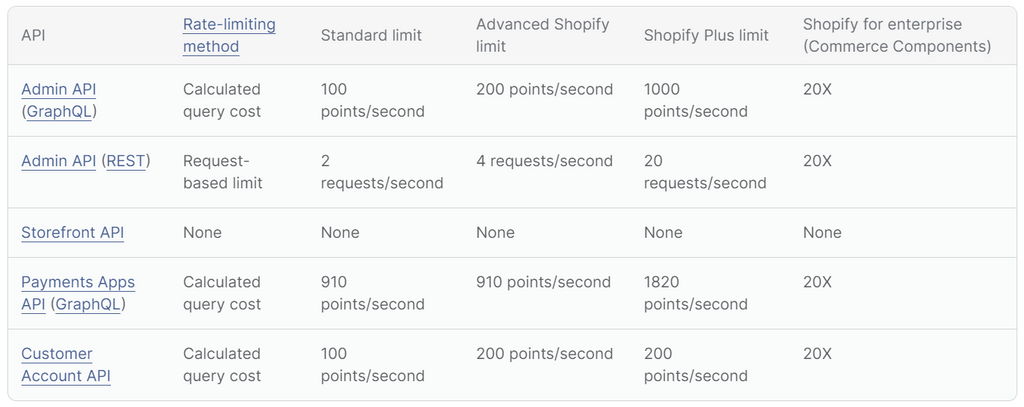
Read more about Shopify API rate limits here.
As a Plus brand, increased rates mean you can make your bespoke apps work faster, and harder – delivering enterprise level technology and an enterprise level experience for your customers.
13. Dedicated Shopify Plus account manager
Shopify takes great pride in helping merchants move onto their platform and make the most of all its benefits, with ongoing support via phone, email, and live chat functionality for all users.
But if you are Plus Member, you will benefit from a truly world class, personalised experience. You can expect to be assigned a Shopify Plus account manager/launch engineer who works with you throughout your migration to Shopify Plus. Whether that migration is from another platform provider, or you are upgrading to Plus from another package.
Your account manager will be on hand to help with everything from advising on your store setup and migration, to finding the right apps to integrate your back-end office systems into Shopify Plus.
We work closely with a number of partners who have been referred to us by various Shopify Plus account managers. Your account manager will pride themselves on helping you find the right partner, based on your Shopify Plus needs.
14. Shopify Plus merchant success program
Shopify Plus also have an exclusive merchant success program, which all Plus members are invited to be part of. This merchant success program focuses on helping brands find solutions to ongoing challenges, as well as creating a unique community where you can engage with other partners.
You can expect to work with your merchant success team 24/7 to discover new ways to use the Shopify Plus platform, and engage with the community through:
- Shopify Plus Academy
- Shopify Plus Facebook Community
- Shopify Plus meet-ups and invite-only events
For us here at Herd, we see this as one of the huge benefits to brands being on Shopify Plus versus Shopify alternatives. The community is one like no other, and something that we do not see being replicated by competitor platforms.
15. Unified dashboard reporting across all of your stores
Whilst Shopify’s out-of-the-box analytics for standard packages provides unique insights for any individual store. As a Shopify Plus brand you will have access to their Organization Settings. The beauty of Organization Settings is that you are presented with high-level information about performance, agnostic of store.
The unified reporting system provides two specific views for Plus members:
- Combined performance for all your stores, specifically analytics data such as sales and orders
- Analytics for each of your individual stores
This information helps you to get a holistic view of performance within Shopify Plus, and highlights both top performing stores and equally, stores that may be underperforming versus the baseline performance of your brand.

16. Shopify Plus Launchpad
As we covered within the exclusive Shopify Plus apps section of this post. Shopify Launchpad is only available to Plus partners. Launchpad gives Plus customers the ability to schedule and monitor sales, promotions, releases, and content changes.
Launchpad is effectively a scheduling tool which lives within the admin section of your Shopify Plus store. It gives Plus brands the opportunity to schedule a variety of different eCommerce marketing techniques, with a start and end time:
- Product visibility
- Shopify scripts
- Shopify theme changes
- Promotions
- Discounts
- Product releases
- Flash sales
Here at Herd, we help our partners setup and make the most of Shopify Launchpad to enable greater automation and deliver better results.
Shopify Plus summary
For many small and medium-sized eCommerce brands, Shopify’s standard and advanced packages are revolutionary, in comparison to competitor platforms. However, Shopify Plus is the ultimate Enterprise eCommerce platform. Brands are able to benefit from automation of processes, enhanced customisation, and exclusive apps like the Shopify Plus wholesale channel.
Looking to migrate to Shopify Plus? Reach out to our herd of experts today for your 100-day plan to Shopify Plus. If you are considering a migration, make sure you read our 22 Shopify SEO tips to make the most of the Shopify platform.